1. Downloading the application on your mobile phone:
The application is downloaded to the mobile phone using the links provided on the site ( Google Play , Apple Store ), or the applications in BETA version provided by the VIKI team.
2. Accessing the showroom using the reservation code:
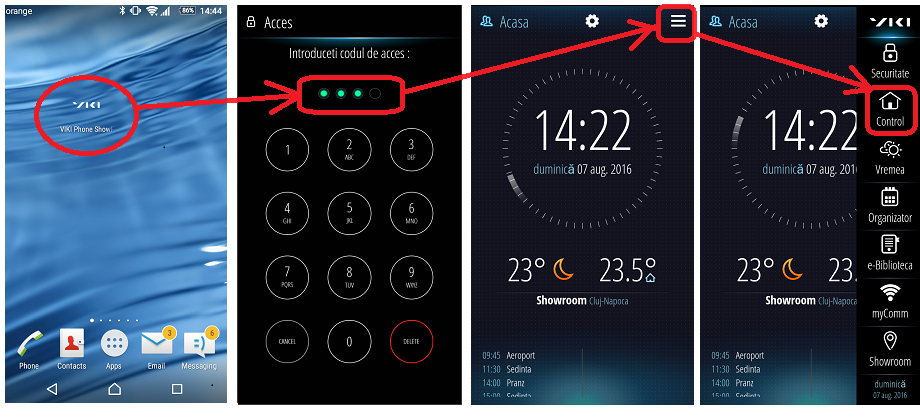
In order to operate the equipment in the Showroom, a reservation must be made for a certain time interval on the web page , and the code received by e-mail will be used to access the VIKI application. The code is valid only during the reserved time slot. Once the code has been entered, the equipment control functions are available in the Control menu.
3. Room selection and available facilities:
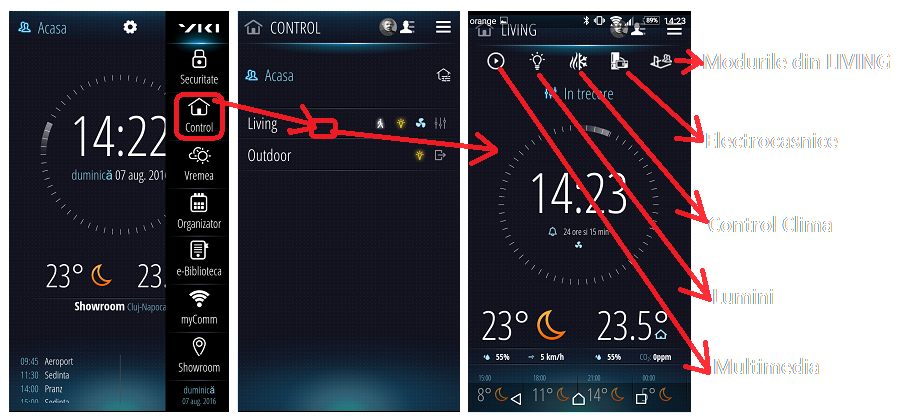
The showroom includes two rooms (Living and Outdoor), most of the functions are available on the LIVING room.
3.1 LIGHT
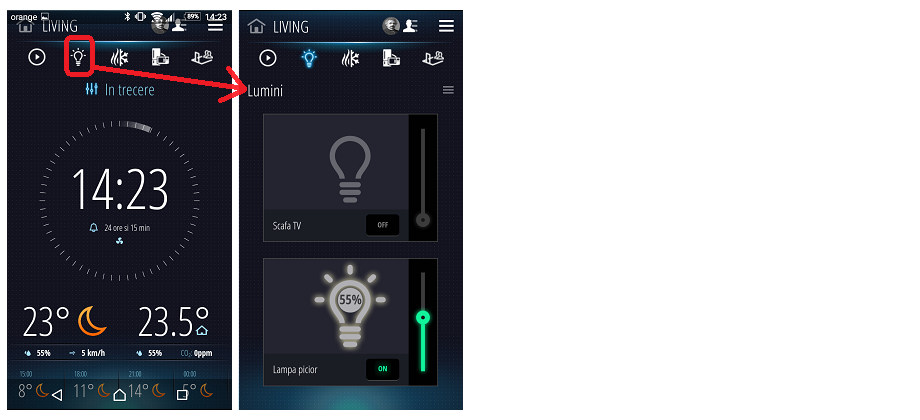
There are several types of lights managed by VIKI: dimmers, switches, RGBW. Their operation is exemplified in the showroom. The reaction of VIKI adaptive intelligence can be trained and observed by turning on combinations of lights in the showroom and setting convenient luminaires in the light control on the WEB page. Over time, you can see the automatic adaptation of the desired light combination, depending on the luminance set on the WEB page.
3.2 CLIMATE

VIKI has implemented algorithms for controlling temperature, humidity, turning on or off ventilation and controlling blinds (Shading).
3.3 MULTIMEDIA - TV control
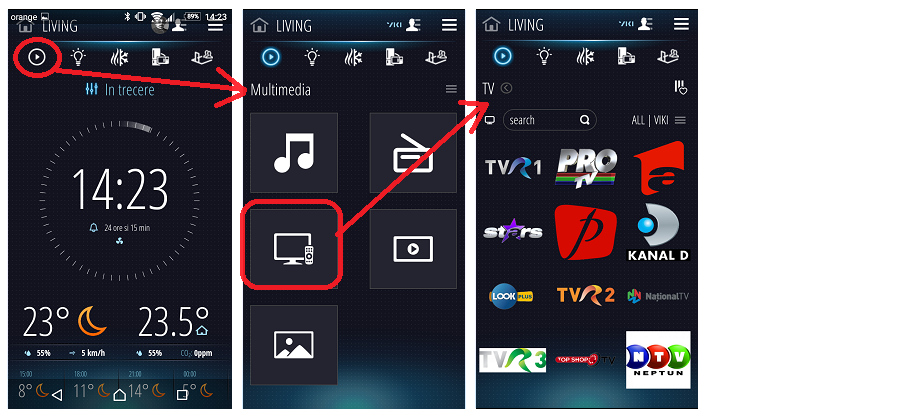
Select any of the TV channels available in the dedicated interface, and the TV in the showroom will immediately switch to that channel. You must keep in mind that there is a small delay in the video transmission in the showroom, but that should not exceed 2-3 seconds.
4. SECURITY - Access Control
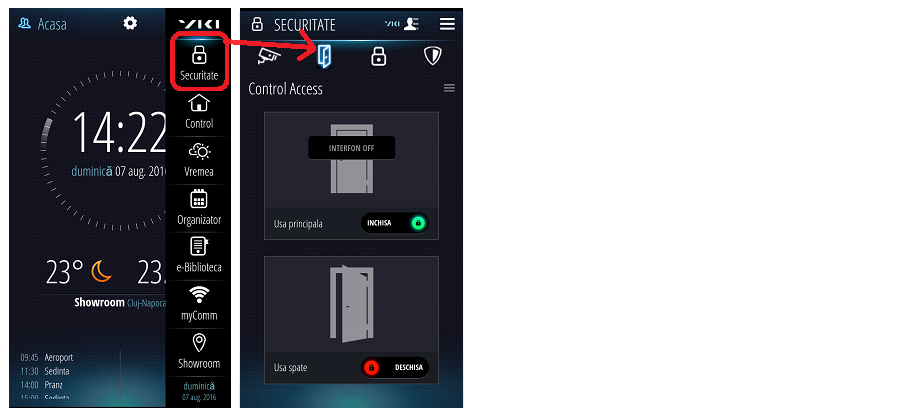
Access control in the house is very important, that's why we have integrated in the VIKI system a smart lock from Assa Abloy, model YDM 3168. By accessing the Security-> Access Control menu above, you will be able to lock / unlock it, the change will be easily observed by the changing of the signal color (Green / Red), due to the mechanical activation of a microswitch by the closing system of the YALE YDM 3168.